Marketing and Analytics

Can Dinlenç
•
•
•
October 23, 2024
Oct 23, 2024
Oct 23, 2024
Oct 23, 2024




Does it ever feel like you’re drowning in data but still can’t get the insights you need to make real business decisions? Or worse, are you relying on outdated reports that tell you what happened last month, not what’s happening right now? If so, you're not alone. Many businesses are stuck in the same boat, swimming in spreadsheets, toggling between different platforms, and trying to piece together a clear picture of performance. It’s time-consuming, frustrating, and, let’s be honest, not very efficient.
This is where customizable analytics dashboards come to the rescue. These dashboards put you back in control by allowing you to tailor your data views according to your business's specific needs. Want to see how your latest campaign is performing in real-time? Or track customer behavior across multiple channels without hopping between tools? Done. With a well-built dashboard, you can consolidate your data sources, define your own metrics, and get real-time updates, all in one place.
Now let’s get into how customizable dashboards can solve your data headaches and help you make faster, smarter decisions.
What Are Customizable Analytics Dashboards?
You’ve probably heard the term, but what exactly is a customizable dashboard? Think of it as your personal command center for all things data. Unlike cookie-cutter dashboards that might give you general insights, a customizable dashboard allows you to focus on the data that really matters to you. It lets you pull in data from multiple sources—like Google Analytics, CRM systems, and eCommerce platforms—so you get a comprehensive, tailored view of your business performance.
Imagine spending too much time manually gathering and analyzing data. In that case customizable dashboards consolidate everything in one place, updating in real-time so you can skip the manual work and focus on what’s important: making decisions.
Let’s explore the key features that make these dashboards a must-have for businesses.
Key Features of Effective Customizable Dashboards
Drag-and-Drop Interface
Let’s face it: not everyone has a technical background. The good news? You don’t need one. With a drag-and-drop interface, you can easily build and adjust your dashboards without involving a developer. This isn’t just a time-saver. It empowers your team to access the data they need without waiting on IT.
Integration with Data Sources
If your data is scattered across different platforms, you’ve likely wasted hours trying to make sense of it all. One dashboard gives you insights from various sources like Google Analytics, CRM, social media, and even AI-driven analytics even from tools like B2Metric. It’s like having all your data talk to each other and actually make sense.
Real-Time Data Updates
Timing is everything, especially when you’re making business decisions. Pre-built dashboards often give you delayed insights, which means you might be making decisions based on yesterday’s numbers. With real-time data updates, you’re always in the loop, whether you're tracking sales during a product launch or monitoring live campaign performance.
How to Build a Customizable Analytics Dashboard
Now that you’re sold on the idea, how do you actually go about building a dashboard that works for your business?
Choose the Right Platform
Not all tools are built the same. Some offer endless customization, while others are more straightforward. Platforms like B2Metric give you powerful features like AI-driven analytics and advanced segmentation, allowing you to dig deeper into your data and make more precise decisions.
Define Key Metrics
Here’s a tip: less is more. While it’s tempting to include every metric under the sun, that’s a fast track to clutter and confusion. Focus on a few key performance indicators (KPIs) that are directly tied to your business goals. Not sure what to track? Customer engagement, sales conversions, and ROI are always good places to start.
Best Practices for Customizable Dashboards
Keep It Simple
Dashboards are meant to provide clarity, not confusion. If you’ve ever opened a dashboard and immediately closed it because it was overloaded with graphs and numbers, you know what I mean. Keep it simple. Focus on the metrics that matter and don’t clutter the interface with unnecessary data.
Regularly Update and Review
Your business goals evolve, and your dashboards should too. Make it a habit to review and update your dashboards regularly. What worked for your marketing team six months ago may not be as relevant today. Stay flexible and keep your dashboards aligned with current objectives.
If you’re ready to stop drowning in data and start making more informed decisions, customizable dashboards are your lifeline. With the right platform and a focus on the metrics that matter, you can transform your business data into actionable insights, without the headache.
Does it ever feel like you’re drowning in data but still can’t get the insights you need to make real business decisions? Or worse, are you relying on outdated reports that tell you what happened last month, not what’s happening right now? If so, you're not alone. Many businesses are stuck in the same boat, swimming in spreadsheets, toggling between different platforms, and trying to piece together a clear picture of performance. It’s time-consuming, frustrating, and, let’s be honest, not very efficient.
This is where customizable analytics dashboards come to the rescue. These dashboards put you back in control by allowing you to tailor your data views according to your business's specific needs. Want to see how your latest campaign is performing in real-time? Or track customer behavior across multiple channels without hopping between tools? Done. With a well-built dashboard, you can consolidate your data sources, define your own metrics, and get real-time updates, all in one place.
Now let’s get into how customizable dashboards can solve your data headaches and help you make faster, smarter decisions.
What Are Customizable Analytics Dashboards?
You’ve probably heard the term, but what exactly is a customizable dashboard? Think of it as your personal command center for all things data. Unlike cookie-cutter dashboards that might give you general insights, a customizable dashboard allows you to focus on the data that really matters to you. It lets you pull in data from multiple sources—like Google Analytics, CRM systems, and eCommerce platforms—so you get a comprehensive, tailored view of your business performance.
Imagine spending too much time manually gathering and analyzing data. In that case customizable dashboards consolidate everything in one place, updating in real-time so you can skip the manual work and focus on what’s important: making decisions.
Let’s explore the key features that make these dashboards a must-have for businesses.
Key Features of Effective Customizable Dashboards
Drag-and-Drop Interface
Let’s face it: not everyone has a technical background. The good news? You don’t need one. With a drag-and-drop interface, you can easily build and adjust your dashboards without involving a developer. This isn’t just a time-saver. It empowers your team to access the data they need without waiting on IT.
Integration with Data Sources
If your data is scattered across different platforms, you’ve likely wasted hours trying to make sense of it all. One dashboard gives you insights from various sources like Google Analytics, CRM, social media, and even AI-driven analytics even from tools like B2Metric. It’s like having all your data talk to each other and actually make sense.
Real-Time Data Updates
Timing is everything, especially when you’re making business decisions. Pre-built dashboards often give you delayed insights, which means you might be making decisions based on yesterday’s numbers. With real-time data updates, you’re always in the loop, whether you're tracking sales during a product launch or monitoring live campaign performance.
How to Build a Customizable Analytics Dashboard
Now that you’re sold on the idea, how do you actually go about building a dashboard that works for your business?
Choose the Right Platform
Not all tools are built the same. Some offer endless customization, while others are more straightforward. Platforms like B2Metric give you powerful features like AI-driven analytics and advanced segmentation, allowing you to dig deeper into your data and make more precise decisions.
Define Key Metrics
Here’s a tip: less is more. While it’s tempting to include every metric under the sun, that’s a fast track to clutter and confusion. Focus on a few key performance indicators (KPIs) that are directly tied to your business goals. Not sure what to track? Customer engagement, sales conversions, and ROI are always good places to start.
Best Practices for Customizable Dashboards
Keep It Simple
Dashboards are meant to provide clarity, not confusion. If you’ve ever opened a dashboard and immediately closed it because it was overloaded with graphs and numbers, you know what I mean. Keep it simple. Focus on the metrics that matter and don’t clutter the interface with unnecessary data.
Regularly Update and Review
Your business goals evolve, and your dashboards should too. Make it a habit to review and update your dashboards regularly. What worked for your marketing team six months ago may not be as relevant today. Stay flexible and keep your dashboards aligned with current objectives.
If you’re ready to stop drowning in data and start making more informed decisions, customizable dashboards are your lifeline. With the right platform and a focus on the metrics that matter, you can transform your business data into actionable insights, without the headache.
Does it ever feel like you’re drowning in data but still can’t get the insights you need to make real business decisions? Or worse, are you relying on outdated reports that tell you what happened last month, not what’s happening right now? If so, you're not alone. Many businesses are stuck in the same boat, swimming in spreadsheets, toggling between different platforms, and trying to piece together a clear picture of performance. It’s time-consuming, frustrating, and, let’s be honest, not very efficient.
This is where customizable analytics dashboards come to the rescue. These dashboards put you back in control by allowing you to tailor your data views according to your business's specific needs. Want to see how your latest campaign is performing in real-time? Or track customer behavior across multiple channels without hopping between tools? Done. With a well-built dashboard, you can consolidate your data sources, define your own metrics, and get real-time updates, all in one place.
Now let’s get into how customizable dashboards can solve your data headaches and help you make faster, smarter decisions.
What Are Customizable Analytics Dashboards?
You’ve probably heard the term, but what exactly is a customizable dashboard? Think of it as your personal command center for all things data. Unlike cookie-cutter dashboards that might give you general insights, a customizable dashboard allows you to focus on the data that really matters to you. It lets you pull in data from multiple sources—like Google Analytics, CRM systems, and eCommerce platforms—so you get a comprehensive, tailored view of your business performance.
Imagine spending too much time manually gathering and analyzing data. In that case customizable dashboards consolidate everything in one place, updating in real-time so you can skip the manual work and focus on what’s important: making decisions.
Let’s explore the key features that make these dashboards a must-have for businesses.
Key Features of Effective Customizable Dashboards
Drag-and-Drop Interface
Let’s face it: not everyone has a technical background. The good news? You don’t need one. With a drag-and-drop interface, you can easily build and adjust your dashboards without involving a developer. This isn’t just a time-saver. It empowers your team to access the data they need without waiting on IT.
Integration with Data Sources
If your data is scattered across different platforms, you’ve likely wasted hours trying to make sense of it all. One dashboard gives you insights from various sources like Google Analytics, CRM, social media, and even AI-driven analytics even from tools like B2Metric. It’s like having all your data talk to each other and actually make sense.
Real-Time Data Updates
Timing is everything, especially when you’re making business decisions. Pre-built dashboards often give you delayed insights, which means you might be making decisions based on yesterday’s numbers. With real-time data updates, you’re always in the loop, whether you're tracking sales during a product launch or monitoring live campaign performance.
How to Build a Customizable Analytics Dashboard
Now that you’re sold on the idea, how do you actually go about building a dashboard that works for your business?
Choose the Right Platform
Not all tools are built the same. Some offer endless customization, while others are more straightforward. Platforms like B2Metric give you powerful features like AI-driven analytics and advanced segmentation, allowing you to dig deeper into your data and make more precise decisions.
Define Key Metrics
Here’s a tip: less is more. While it’s tempting to include every metric under the sun, that’s a fast track to clutter and confusion. Focus on a few key performance indicators (KPIs) that are directly tied to your business goals. Not sure what to track? Customer engagement, sales conversions, and ROI are always good places to start.
Best Practices for Customizable Dashboards
Keep It Simple
Dashboards are meant to provide clarity, not confusion. If you’ve ever opened a dashboard and immediately closed it because it was overloaded with graphs and numbers, you know what I mean. Keep it simple. Focus on the metrics that matter and don’t clutter the interface with unnecessary data.
Regularly Update and Review
Your business goals evolve, and your dashboards should too. Make it a habit to review and update your dashboards regularly. What worked for your marketing team six months ago may not be as relevant today. Stay flexible and keep your dashboards aligned with current objectives.
If you’re ready to stop drowning in data and start making more informed decisions, customizable dashboards are your lifeline. With the right platform and a focus on the metrics that matter, you can transform your business data into actionable insights, without the headache.
Table of contents
Recent blog posts
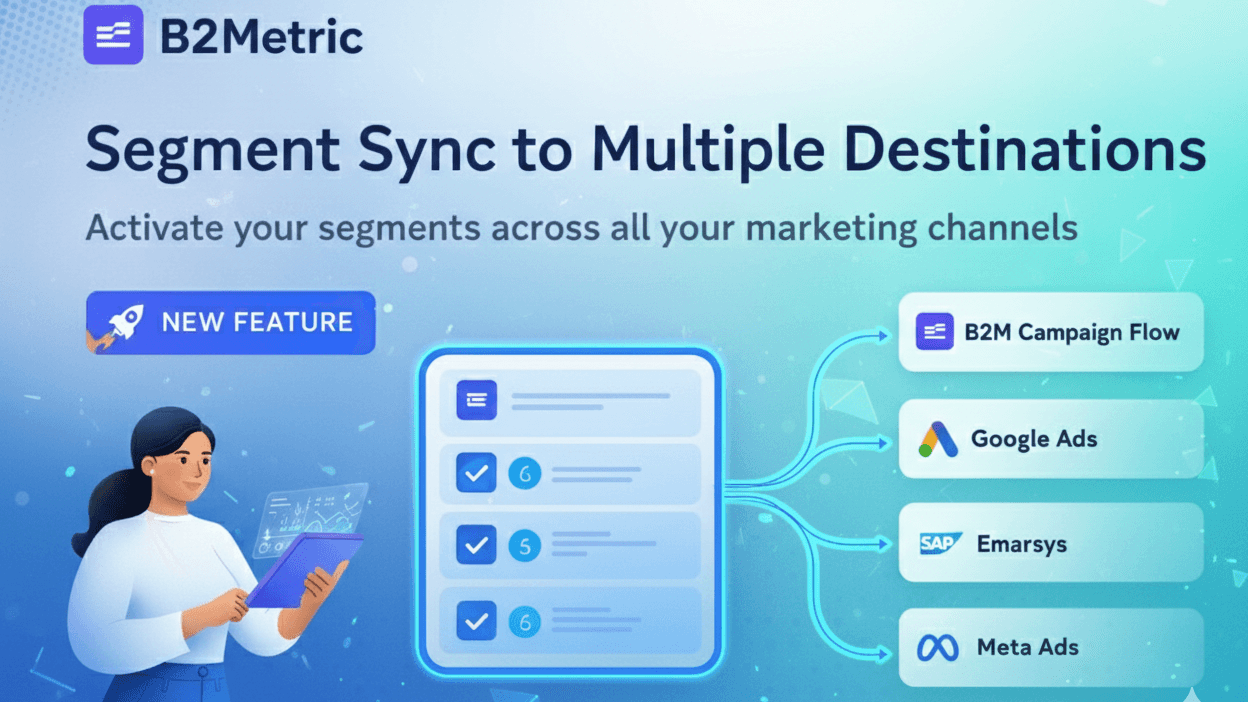
Murat Hacioglu
•
Feb 13, 2026
Unleash Your Segments: Meet Multi-Destination Campaign Sync!
Unleash Your Segments: Meet Multi-Destination Campaign Sync!
Marketing and Analytics
Marketing and Analytics

Murat Hacioglu
•
Feb 11, 2026
The Marketing Nightmare Ends Here: Goodbye Manual Grunt Work, Hello Intelligent Growth!
The Marketing Nightmare Ends Here: Goodbye Manual Grunt Work, Hello Intelligent Growth!
Marketing and Analytics
Marketing and Analytics

Murat Hacioglu
•
Jan 26, 2026
B2M Campaign Revenue Booster for Telecom: From Campaign Execution to Incremental Revenue
B2M Campaign Revenue Booster for Telecom: From Campaign Execution to Incremental Revenue
Marketing and Analytics
Marketing and Analytics
Related Blogs
Related Blogs
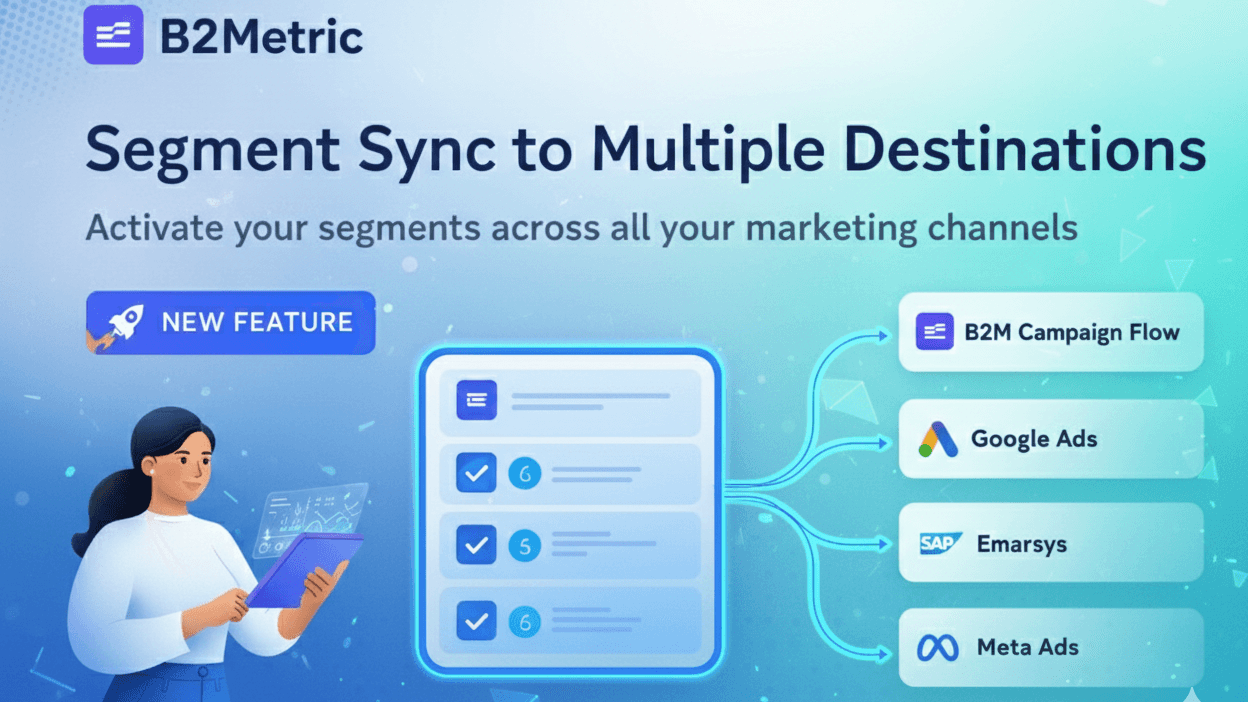
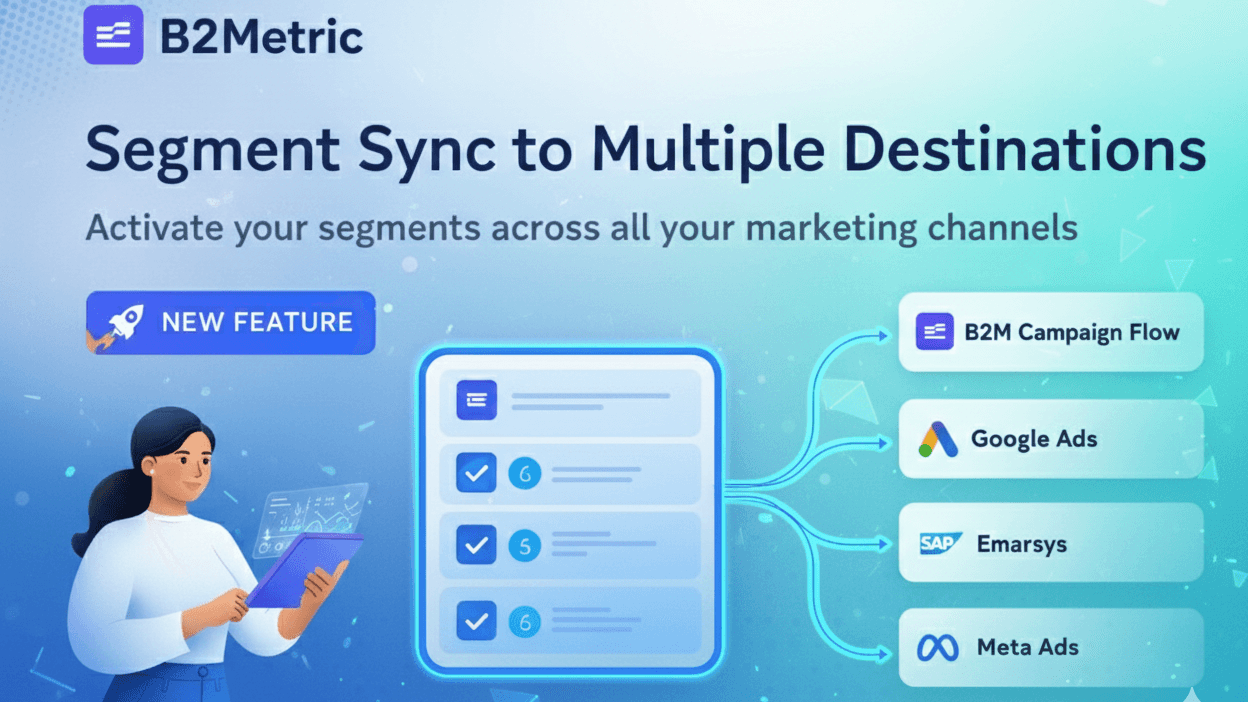
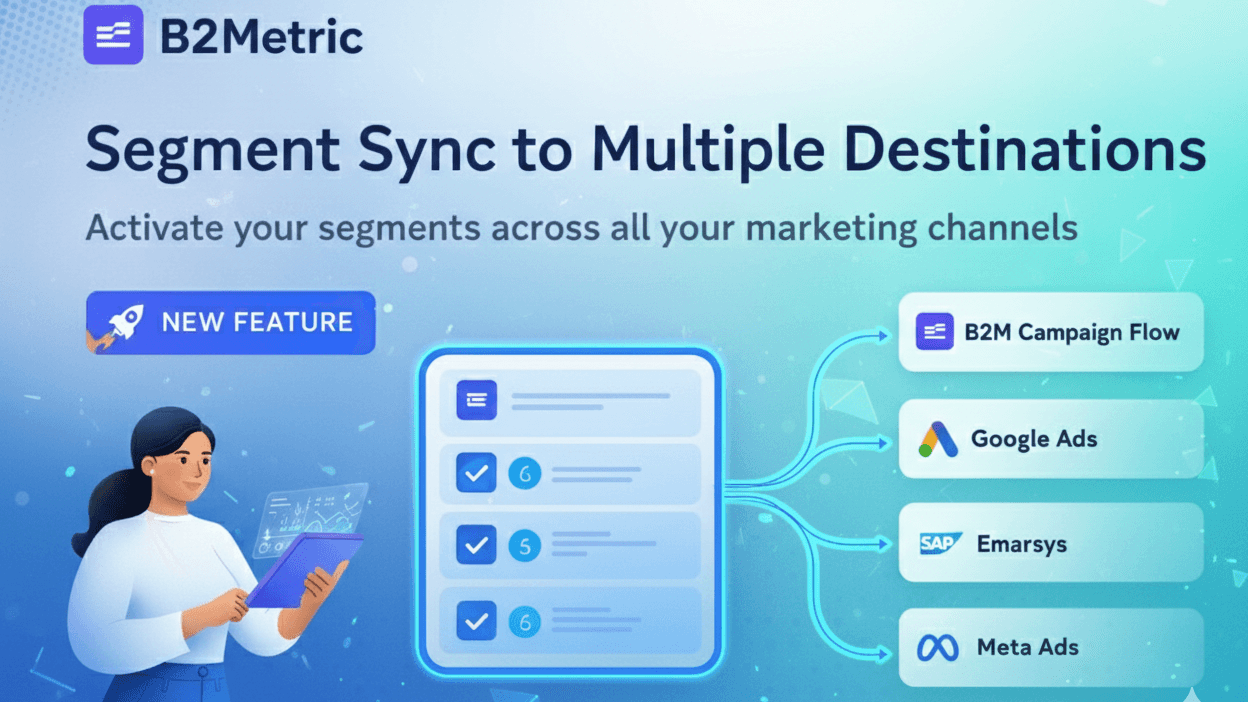
Murat Hacioglu
•
•
•
Feb 13, 2026
Unleash Your Segments: Meet Multi-Destination Campaign Sync!
Unleash Your Segments: Meet Multi-Destination Campaign Sync!
Marketing and Analytics



Murat Hacioglu
•
•
•
Feb 11, 2026
The Marketing Nightmare Ends Here: Goodbye Manual Grunt Work, Hello Intelligent Growth!
The Marketing Nightmare Ends Here: Goodbye Manual Grunt Work, Hello Intelligent Growth!
Marketing and Analytics



Murat Hacioglu
•
•
•
Jan 26, 2026
B2M Campaign Revenue Booster for Telecom: From Campaign Execution to Incremental Revenue
B2M Campaign Revenue Booster for Telecom: From Campaign Execution to Incremental Revenue
Marketing and Analytics

Product
Resources
Top Blogs
Copyright © 2025 B2Metric | All Rights Reserved

Product
Resources
Copyright © 2025 B2Metric | All Rights Reserved
Product
Subscribe to our newsletter!
Copyright © 2025 B2Metric | All Rights Reserved

Product
Subscribe to our newsletter!
Copyright © 2025 B2Metric | All Rights Reserved







